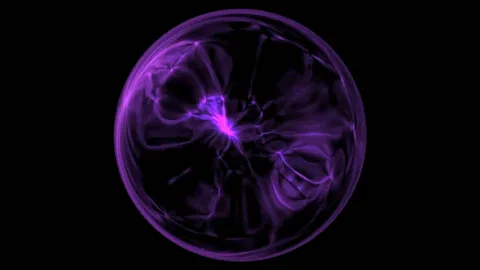Buying an apartment has long ceased to be a process limited to meetings in the sales office and visiting the construction site. Today, more and more customers want to study offers at a convenient time, without leaving their homes. In the face of growing competition in the real estate market, it is important not just to "show" the apartment, but to involve the potential buyer, to give a sense of the atmosphere of future housing. This is where people come to the rescue digital tours and 3D- visualizations.
These technologies allow you to present real estate in an attractive, realistic and accessible format. Below we will discuss how to build an effective online presentation of an object-step-by-step and without unnecessary terminology.
Target audience analysis
Before creating virtual content, you should think about who it is intended for. Apartment buyers are not a single mass. Young couples, families with children, investors, or the elderly — each group has its own motivation and expectations for viewing. Understanding the audience allows you to correctly build a virtual tour scenario and place emphasis in visualization.
For example, it will be important for young parents to show the layout with a children's room and proximity to kindergartens, and for investors — the potential profitability and prospects of the district. This focus in the object view increases interest from the first seconds.
Preparing the space and scenario
Before starting visual work, it is important to decide on the concept: whether it will be a detailed tour of each room, or an emphasis on common areas, such as the kitchen-living room or loggia. A well-thought-out scenario helps to keep the viewer's attention and avoid boring, monotonous shots.
If we are talking about an object under construction, digital interiors are created based on plans and drawings. This allows you to demonstrate future housing not only from the outside, but also from the inside — with furniture, lighting, and decor. This means that the buyer gets an idea not about meters, but about life in this space.
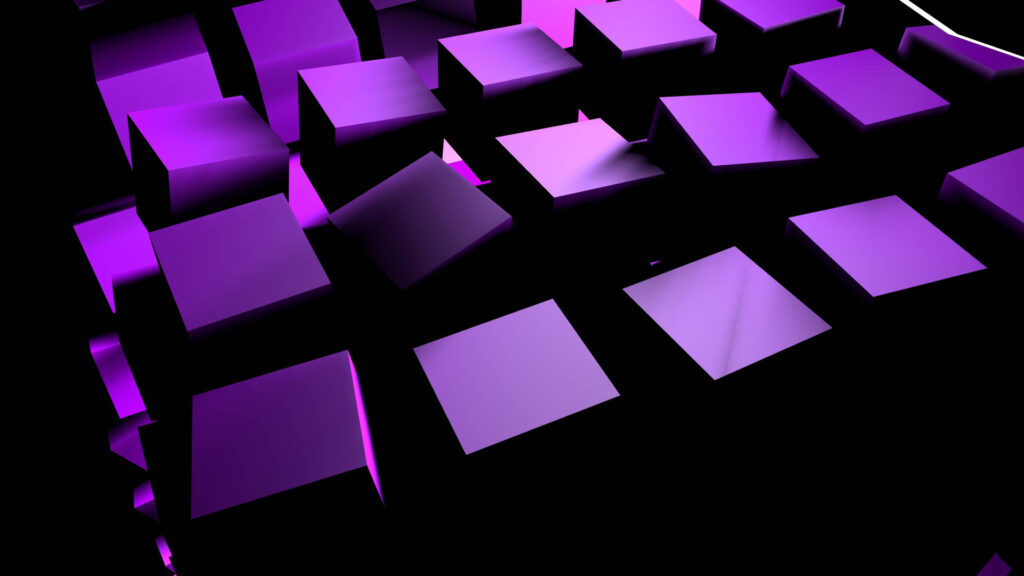
Choosing technologies
There are different visualization formats available: static 3D renderers, interactive panoramas, video tours, VR formats, and web presentations. The choice depends on the tasks, budget, and platforms that you plan to deploy on.
Virtual tours are great for websites, which you can rotate, switch between rooms, and even change the lighting. This is especially convenient for those who want to" walk " around the apartment on their own. Animated videos are suitable for social networks and advertising, as they allow you to quickly convey an emotion and show the object from the best sides.
The combination of formats makes the presentation richer: photos, videos, tour and description work together and increase the chances of response.
Implementation and visual style
Visualization is not just a picture. It conveys the atmosphere, mood, sense of scale and comfort. From choosing textures and lighting to working through the reflections in mirrors, everything matters.
High-quality 3D graphics create a sense of reality. The addition of details — cups on the table, light from the window, plants, books-makes the scene lively and recognizable. Such details create an emotional connection: the viewer imagines how they will live in this place.
It is also important not to overdo it: the visualization style should correspond to reality. Promises that don't coincide with the fact can play against the company when the buyer arrives at the office or object.
Integration on platforms
Created ones digital tours and 3D visualizations you need to properly integrate it into the sales funnel. On a website, they can become a central element of the place card, in a mobile app — part of the interface, and in advertising — the basis of creativity.
Accessibility is important: tours must load quickly, display correctly on all devices, and be clear to the user without unnecessary instructions. The easier and faster the client gets a visual experience — the higher the probability of interest.
In social networks, you can use fragments of visualizations to attract attention and direct the user to the site or landing page. It is also worth using QR codes on printed materials leading to the tour — especially at real estate exhibitions.
Voice or text support
For a deeper dive, you can add voice guidance or pop-up suggestions during the viewing process. Such details help not only to show "here is the kitchen", but also to tell about the layout features, finishing features, and furniture options.
When a customer receives useful information without an extra click, it increases their engagement and reduces the barrier to further communication with the manager.
Sales Department support
It is important that managers in the sales office are familiar with how the tour works and what is presented in it. Then, in the course of a phone call or correspondence, they will be able to orient the client, for example: "You can watch this version on a virtual tour, where you can clearly see how the entrance hall is organized."
In addition, sending a link to a tour or visualization after the first contact can be an important touch step that will bring the customer back to thinking about the purchase.
Analytics and adjustments
After launching, it is important to monitor how users interact with visual materials: where they stay longer, where they leave, and what devices they watch on. This type of analytics helps you understand what works best, which objects attract more interest, and where you need to improve your feed.
Sometimes even minor adjustments — changing the camera angle or adding evening lighting-make the tour more attractive. It is a process of constant observation and improvement.